Feel like your Start Menu too slow to open pop-up menus? I have idea to make your
windows xp start menu load faster.
Here's how you can customize the speed of the start menu:
1. Click Start Menu > Click Run
2. Type Regedit > Click OK
3. Find the following key in the registry: HKEY_CURRENT_USER/Control Panel/Desktop/MenuShowDelay
4. Double Click MenuShowDelay and then change value data to 0.
5. Click OK and then Close the registry editor
That' it! I hope this article can help you to make your windows xp start menu
load faster : )
Friday, November 16, 2007
How to Make Your Windows XP Start Menu Load Faster (How to Make Your Computer Faster)
If you want to link exchange with me, add my blog into your site and drop me a comment. I will do the same immediately. Happy Exchange :)
Bookmark This Page:










Posted by Tyllonet at 11:51 AM
Categories: How to Make Your Computer Faster, Speed Up Start Menu
Subscribe to:
Post Comments (Atom)

















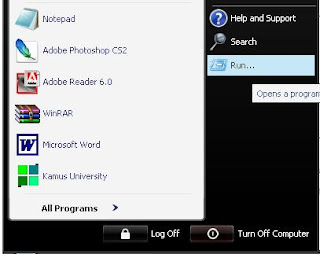

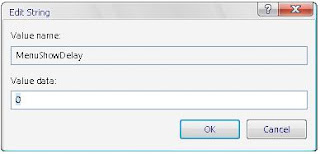

No comments:
Post a Comment