As you know System Restore can be a useful if your computer is having problems, it runs in the the background and takes up space on your hard drive. These are advantages and disadvantages of turning off your System Restore.
Advantages
Free up space on your hard disk and increace your computer performance.
Disadvantages
You will lose your restore points all together and you can't restore your computer to a previous date.
It is very important that you consider both the advantages and disadvantages of turning off System Restore before doing so. This is a decision I leave up to you. If you make decision to turn off you computer, you can follow these steps:
1. Log on to your computer as a user with administrative rights. If not, you won't be able to turn of System Restore.
2. Click on the Start Menu button, click All Programs > Accessories > System Tools > System Restore.
3. You click on the System Restore Settings.
4. Then choose Turn Off System Restore on All Drives to disable System Restore and then click "OK".
5. Click Yes to confirm that you want to turn off System Restore. That's all!
How to Make Your Computer Faster
Monday, January 21, 2008
Make Your Computer Faster by Disable System Restore
If you want to link exchange with me, add my blog into your site and drop me a comment. I will do the same immediately. Happy Exchange :)
Bookmark This Page:
Posted by Tyllonet at 7:49 AM
Categories: disable system restore, How to Make Your Computer Faster
Subscribe to:
Post Comments (Atom)
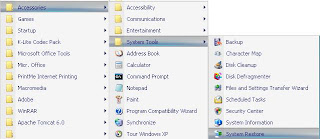
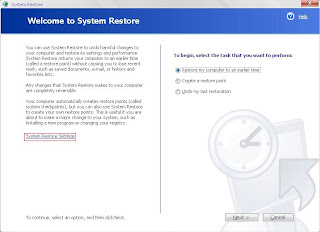


16 comments:
i like your post and your blog...
and i need link in your blog please contact : seolinksexpert (at) gmail (dot) com...
regards
computer internet technology
We can help you made good money with your blog
Visit us for informatin
"http://tinyurl.com/4u6zom
Hi Tyllonet, Nice post on fastening the computer. But there is also an simple options for fastening the PC, like avoiding unwanted programs at the start-up. Comparing those how yours idea is going to be better ...
-------------------------
Michael
Advisor
I tried out some of the tweaks you mentioned and it turned out that it worked. you really made my computer faster. hope to see more blog posts coming in in the next few days.
add more posts.
BPO work from home
Great info my friend, i also have a blog on speeding up your computer performance. I was interested in a link exchange with you, i have already added your link to my site. Thanks for sharing,
vinny28
Make My Computer Faster
I just read this blog today and thanks It was very useful.
Working as a PC Technical Support needs a lot of stock knowledge for client's inquiry. Thank you for sharing this info.
To keep your system faster its very important to disable to system restore
Software Solutions
would you like to exchange link with my blog.
Get Latest Kaspersky Key and Eset NOD32 Key for free
http://kaspersky-activation-key.blogspot.com
A good tip to increase the performance of the computer
book marked your site for further visits
How to Make Your Computer Faster? It is a common question and very important thing. Thank you sharing for us it's solution.
Records Management
nice and interesting blog....we24support reviews
nice and interesting blog....we24support
nice and interesting blog....we24support abous us
http://www.amazon.com/dp/B01B15KR00/
artikel sangat bermanfaat
http://www.kangalip.com/
Siteniz cok guzel bana cok faydasi dokundu basarilarinizin devamini bekleriz
Post a Comment