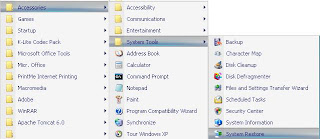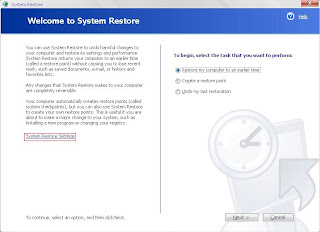As you know System Restore can be a useful if your computer is having problems, it runs in the the background and takes up space on your hard drive. These are advantages and disadvantages of turning off your System Restore.
Advantages
Free up space on your hard disk and increace your computer performance.
Disadvantages
You will lose your restore points all together and you can't restore your computer to a previous date.
It is very important that you consider both the advantages and disadvantages of turning off System Restore before doing so. This is a decision I leave up to you. If you make decision to turn off you computer, you can follow these steps:
1. Log on to your computer as a user with administrative rights. If not, you won't be able to turn of System Restore.
2. Click on the Start Menu button, click All Programs > Accessories > System Tools > System Restore.
3. You click on the System Restore Settings.
4. Then choose Turn Off System Restore on All Drives to disable System Restore and then click "OK".
5. Click Yes to confirm that you want to turn off System Restore. That's all!
How to Make Your Computer Faster
Monday, January 21, 2008
Make Your Computer Faster by Disable System Restore
If you want to link exchange with me, add my blog into your site and drop me a comment. I will do the same immediately. Happy Exchange :)
Bookmark This Page:
Posted by Tyllonet at 7:49 AM 16 comments
Categories: disable system restore, How to Make Your Computer Faster
Subscribe to:
Comments (Atom)